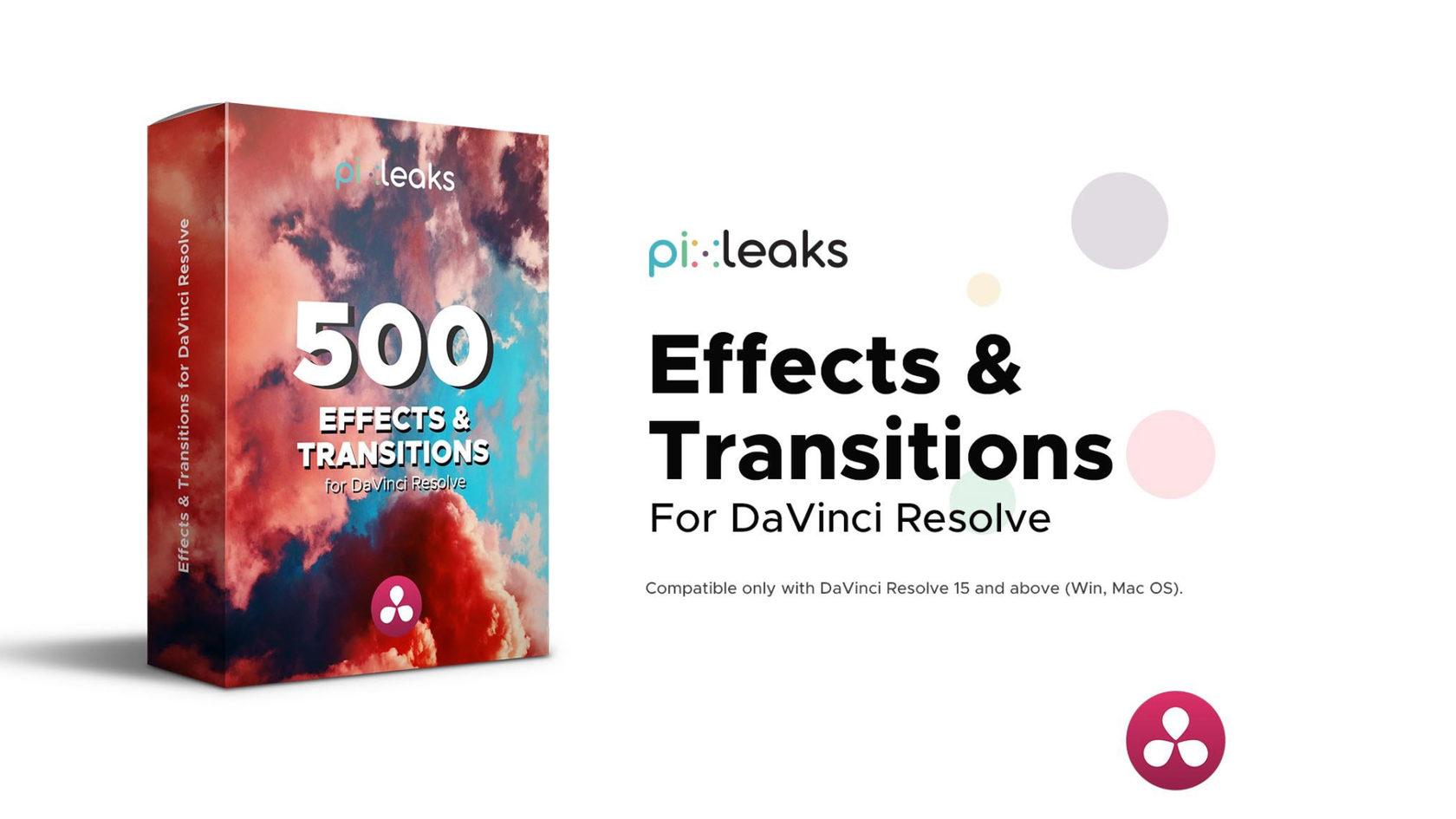Blackmagic Design’s DaVinci Resolve is quickly outgrowing its definition as a color-grading application. Just last year, a full-scale video-editing component was added, and now Blackmagic Design is already taking things a giant step further with DaVinci Resolve 14. Announced this week at the National Association of Broadcasters (NAB) show, version 14 brings significant performance improvements, professional audio editing, and even lowers the price for the Studio version from $999 to just $299.
Anyone who has used Resolve knows how resource intensive the program can be. It’s best run on high-end machines with as much RAM and VRAM as possible, but Blackmagic promises version 14 will run up to 10 times faster thanks to a new playback engine, offering a dramatic boost to performance on any machine. The company mentions multi-camera editing as one area where the new speed will really be appreciated, and notes that even processor-intensive formats like h.264 are handled easily.
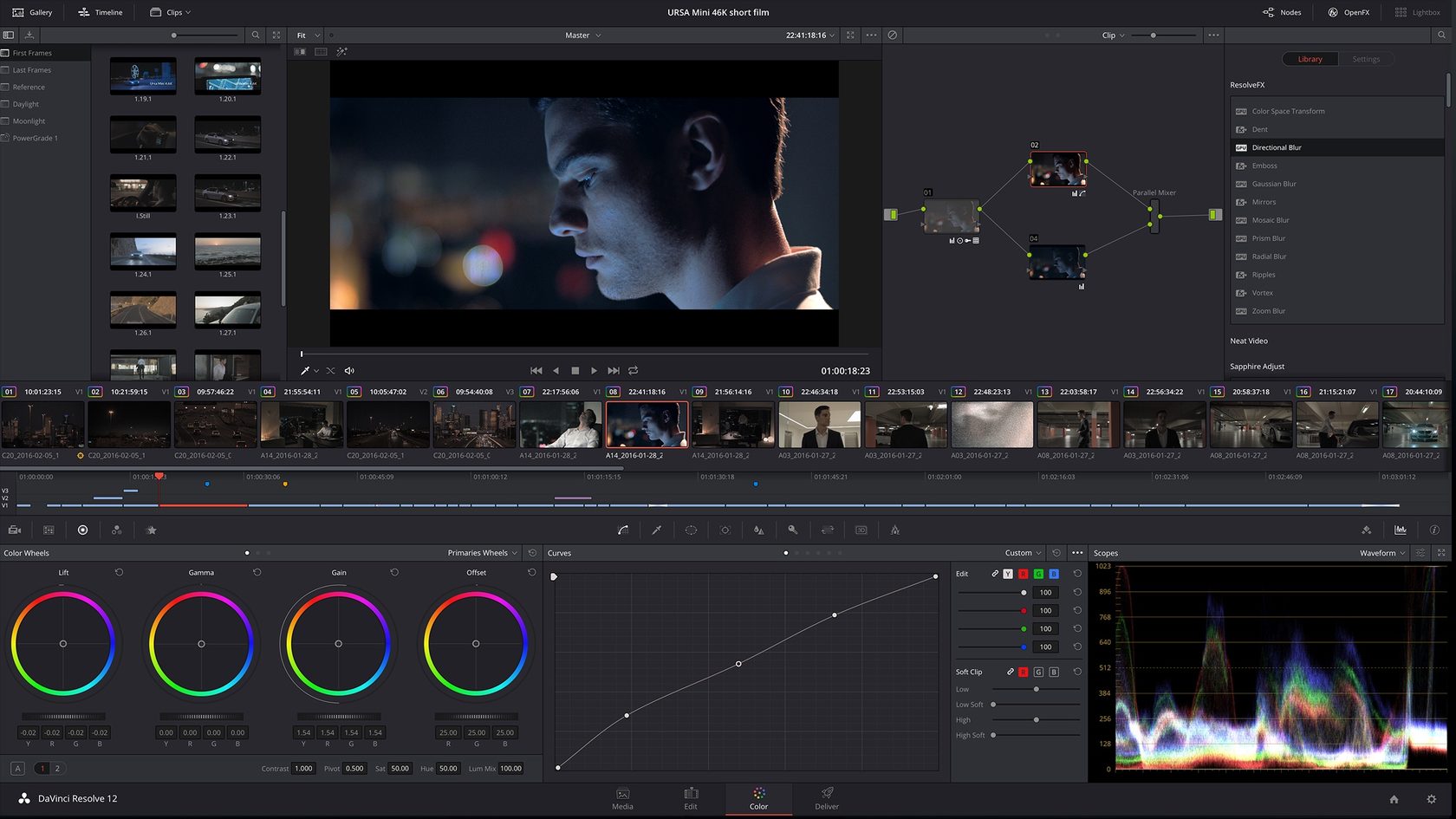
Resolve users will now have access to professional audio tools right within the application, thanks to the incorporation of Fairlight audio. Previously available as a standalone application and only for large studios, Fairlight is specifically designed for audio-for-video editing. It offers a powerful, multitrack interface and gives users the ability to edit audio tracks at the individual sample level for extremely precise control. With the optional Fairlight Audio Accelerator card installed, it can handle up to 1,000 tracks with EQs and effects in real time.
A host of smaller new features has also been added, and in addition to the reduced-price Studio version, a free version of DaVinci Resolve 14 will also be available. The free version receives the same new features as the paid version, minus some plugins and collaboration tools. Blackmagic Design is still working on the final release, but a beta of the software is available for download now for MacOS, Windows, and Linux. The full version of DaVinci Resolve 12.5.5 remains available, as well.
Ultimate Tools for DaVinci Resolve you can find here